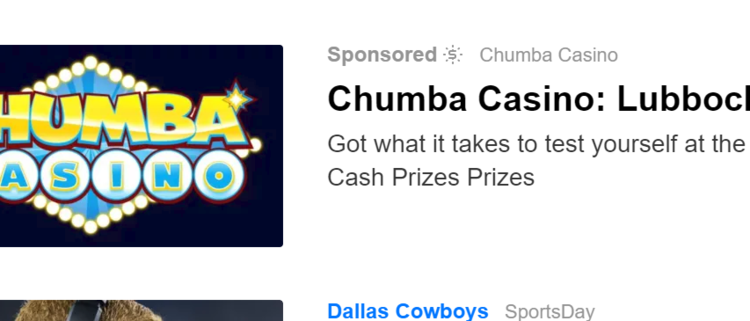How To Recognize Ads On The Internet
“My computer is yelling at me and telling me I have a virus.”
“I got a pop up from Microsoft that said I had an issue with my computer and they remoted in and asked for $300 to fix it.”
“I’m getting an alert that there is illegal material on my computer and the FBI has been contacted and I now owe a fine.”
"My employee just let a Microsoft technician into our computer with all of our client records."
We get calls like this multiple times a day. First things first, none of these are legitimate. They are all scams. If you ever get a pop up, error message, phone call or email saying that you need to call a number for computer support, it is people trying to scam you out of hundreds of dollars. They will say they are from Microsoft, Dell, Apple and every other name people recognize. They will tell you they are the only ones that can fix it. Every single one of these is a scam. Please tell your friends, family, co-workers and employees or forward this to them. We see too many people in our community taken advantage of with these tactics when some education could put a stop to it.
Now to the topic at hand. Ads. A lot of these scam attempts come from ads being clicked while using the internet. I want to go over how to recognize an ad on a few different websites that commonly cause this issue.
Advertisements aren’t inherently evil. Ads on the internet are extremely similar to ads in a newspaper or magazine. Someone buys ad space, and their message is displayed. This is how many, many local and larger businesses grow and sustain themselves. As well as how websites make money to continue operating.
Some ads, however, can be malicious. Anyone can buy an ad on Google, Facebook, Yahoo, etc. And that ad can lead you literally anywhere on the internet. Just because it’s a picture of a celebrity with a gossipy title, doesn’t mean that’s what you will be clicking through to.
Sometimes these scams come from searching for something like “Microsoft Support” and clicking on ad that might LOOK like official support, but will lead you to calling a scammer. Other times you can click on a completely unrelated ad for “Discount Jeans!” and you will get a pop up yelling at you about a virus on your computer. Just because it isn't computer related doesn't make it safer.
Here’s the good news. Ads are always listed as such, you just have to look closely. Let’s take a look at what ads look like on several different sites.
This is Yahoo Sports. As you scroll down you will see articles.
Let's take a closer look at that Casino article in the middle...
The "Sponsored" tag above the "article" lets us know that this is an advertisement. This is content that someone has paid to display on this page. It could be a completely legitimate online game, or link you to a scam. Game ads are a huge market for these scams. It's a risky click.
Let's go to Facebook now.
As you scroll through your feed, you will see content from friends, family and businesses you have liked or followed. You will also see quite a few ads. Again, this is how Facebook and nearly any free website makes money.
On Facebook, like Yahoo, we will be looking for the term "Sponsored" to spot ads. It will sometimes also say "Suggested Content". This is paid content that is appearing in your feed. Ads are also quite common on the right sidebar on Facebook. Remember, plenty of ads are just businesses trying to sell a product or reach new customers. If you know the company, it's more likely that it's safe (although by no means a guarantee as we will see later). If there is any doubt about its legitimacy, it's not worth clicking on. This ad is for "Brooklinen" a company I know is legitimate. If I happened to be in the market for sheets, I would feel reasonably comfortable clicking this.
Facebook is where a LOT of our calls about scam pop ups come from. Proceed very cautiously.
Let's take a look at a Google search now.
Hard to make out, I know. But I wanted the entire web page shown here to start. I searched for "Microsoft Tech Support". I have 5 results on the screen. A whole lot more if I scroll down. Let's take a look at that top search result.
The main thing to look for on Google search results is the Green line of text. If the result is an advertisement, it will say "Ad" at the start of this line. The second thing to look at, again in green text, is the website address. This is incredibly important. We were searching for Microsoft Tech Support. Nowhere in this address does it say anything about Microsoft. If it were a legitimate results, the address would include microsoft.com in it. (the order of the name and the .com are also important, more on that below)
I won't post all of them, but all FOUR of the top results are not the official Microsoft Support page. All of them are ads that took me to very suspicious looking websites.
Pop quiz time, which one of the following will take us to a real Microsoft support page? Top or Bottom?
If your answer was the top, you are now on the phone with a scammer who is requesting access to your computer.
If you said bottom, you are probably on a very long hold with Microsoft Official Support.
The top result says "Ad" next to it. And the URL, while it has "microsoft" in it, is still not right. Look for whatever comes before the .com in a web address, as this is the owner of this website. In this case, One Support is the company you are calling, not Microsoft. Another example, support.apple.com is the real Apple support page. TechWizards4u.com/applesupport would something I wouldn't click on.
The bottom result has no "Ad" marker. The URL includes microsoft.com
The outlined box in a Google result can sometimes be your best bet, but always still check the web address.
We are here to answer any questions you may have. If you get a pop-up, email or phone call you aren't sure about, call us and we can quickly tell you if it's real or a scam. If you want us to help you install an adblocker call or come by.
If you are interested in our Maintenance Plan that can help filter out malicious links, and gives you access to unlimited remote support from our local staff, let us know.